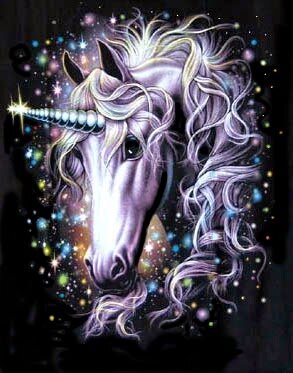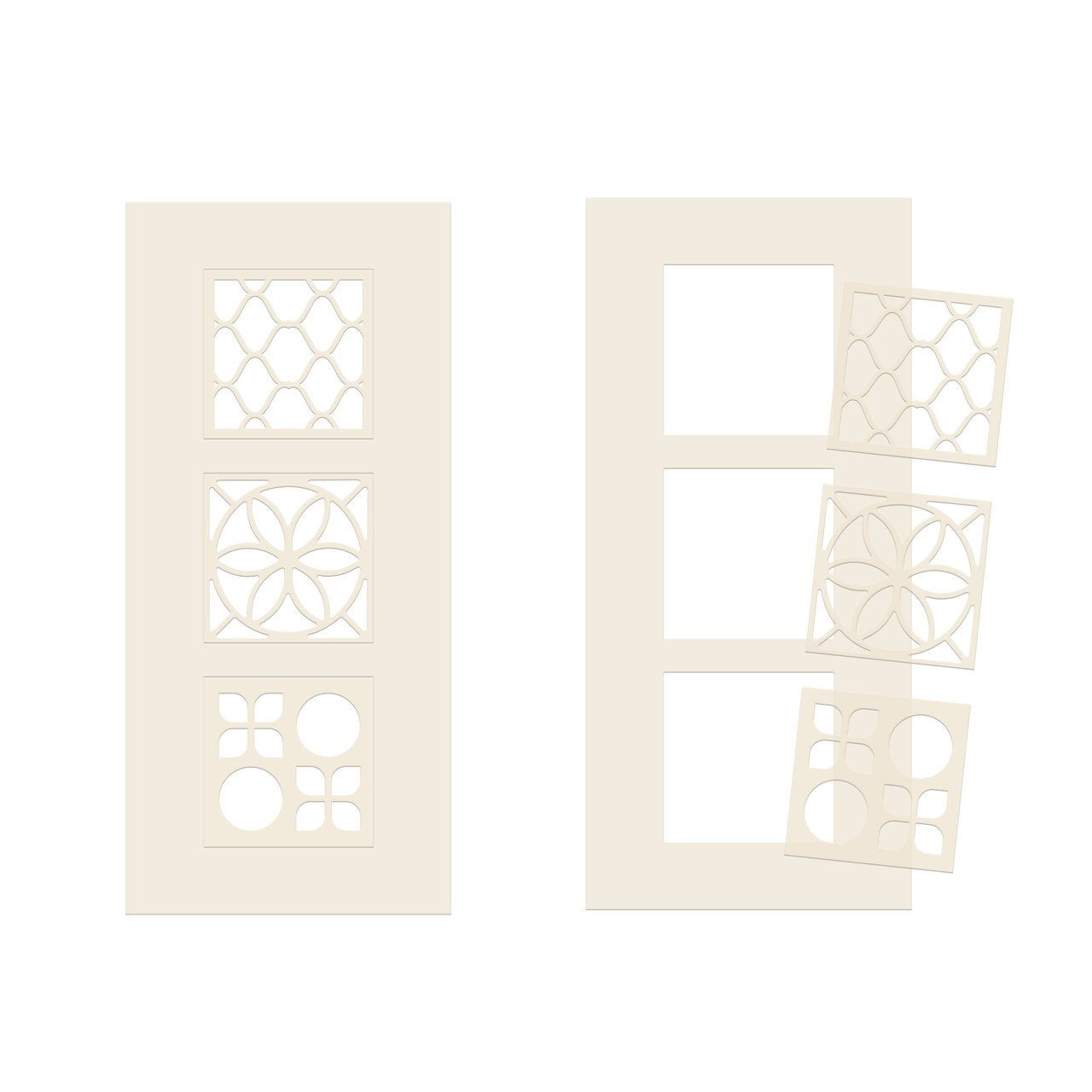
Polkadoodles Switchables Triptych Stencil and Mask - various
A great craft stencil which can be used to create stunning background effects on any crafty projects.
Create a great arty feel to any card or project by using with inks, pastels, gesso and paints or any other medium of your choice.
Use with a die-cutting machine embossing mat to create fabulous embossed backgrounds.
Switchables® are an amazing new creative Stencil system invented by Polkadoodles to bring more creative possibilities to stenciling and masking in an easy to use system which is buildable –watch out for more designs coming soon that will help you build up this collection.
Switchable®Triptych includes a slimline stencil which will fit most of your slimline card shapes but can also be layered to create larger projects too.
The Switchable® stencils have different ways you can use them for building patterns, blending and interest onto cards, scrap pages and any other craft surfaces.
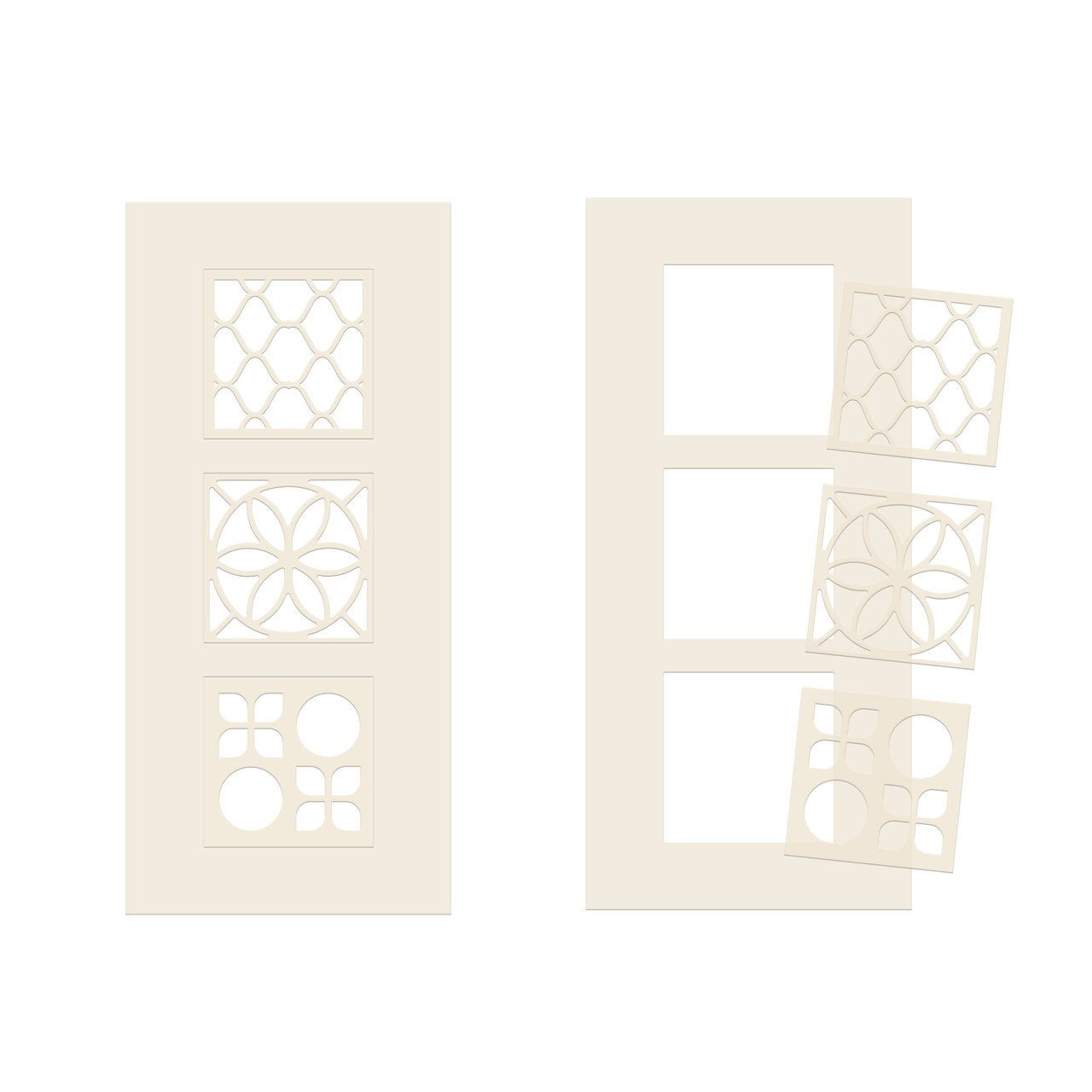
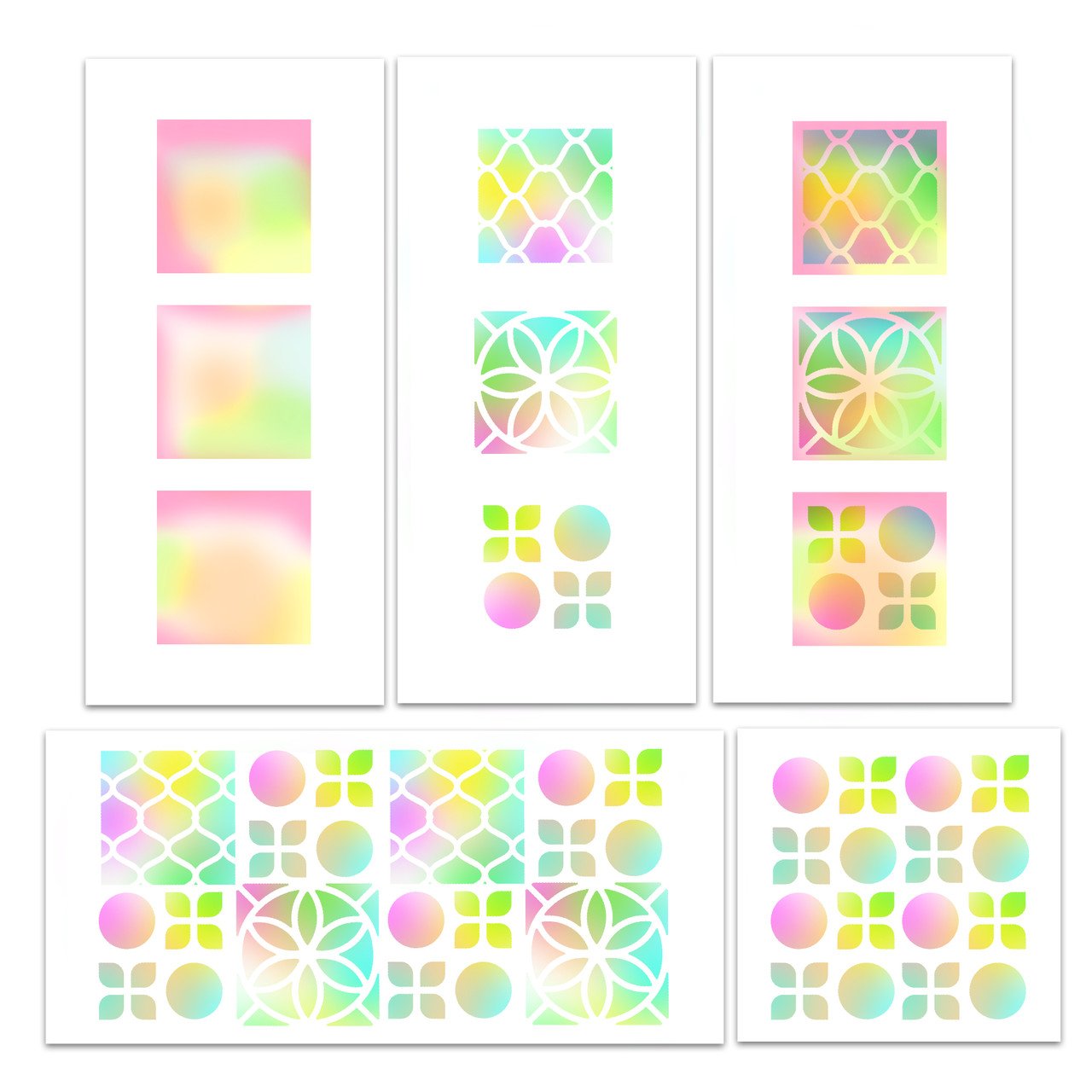

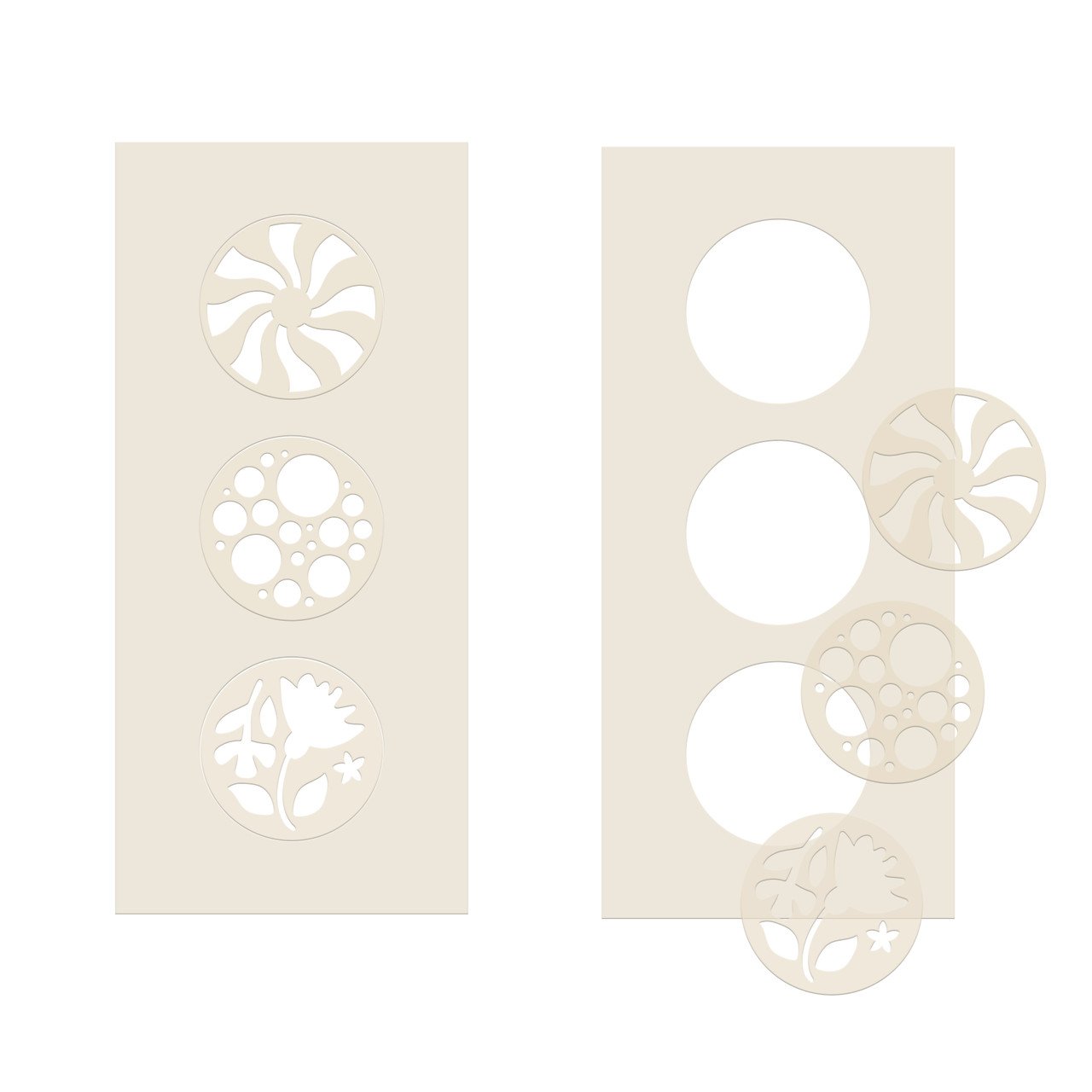
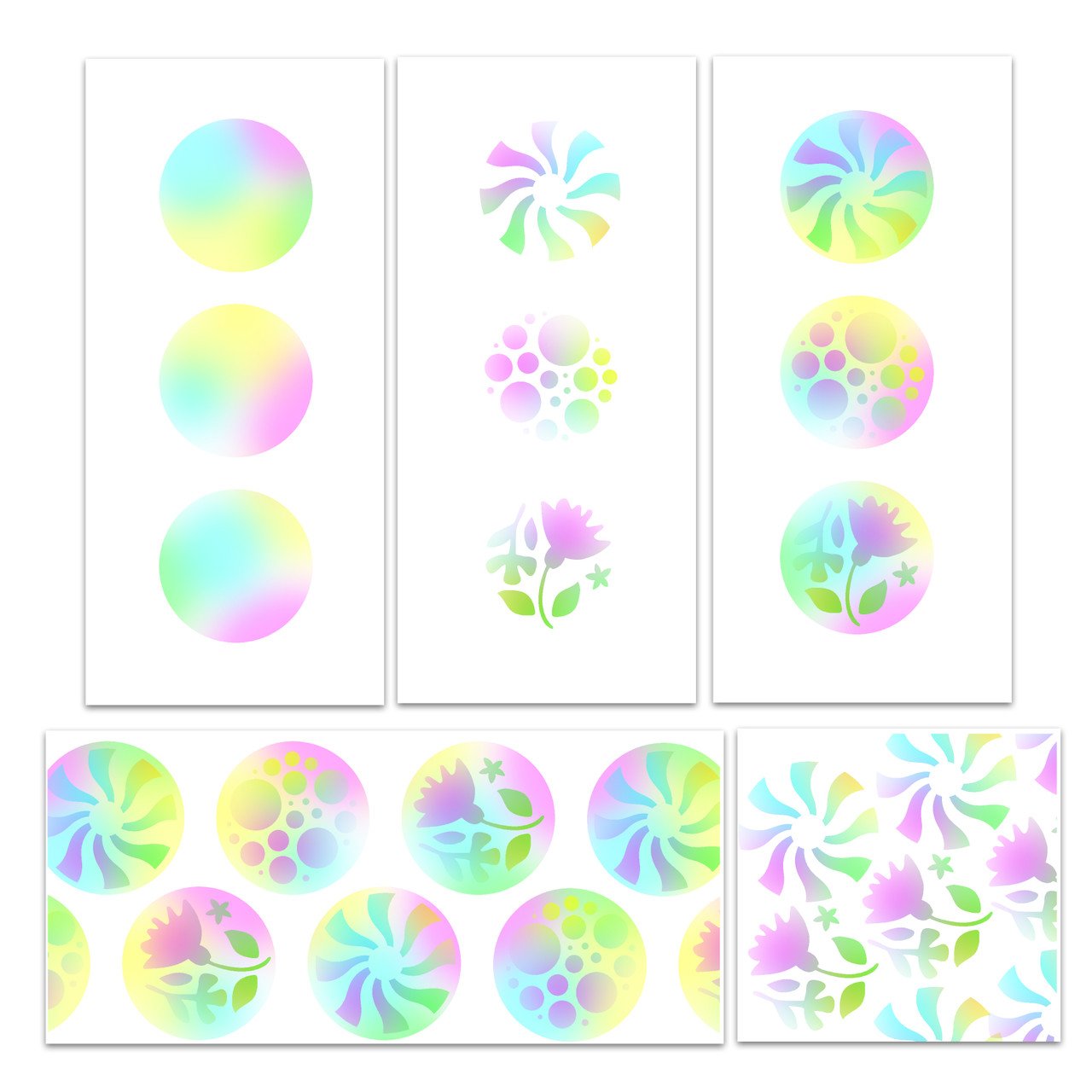
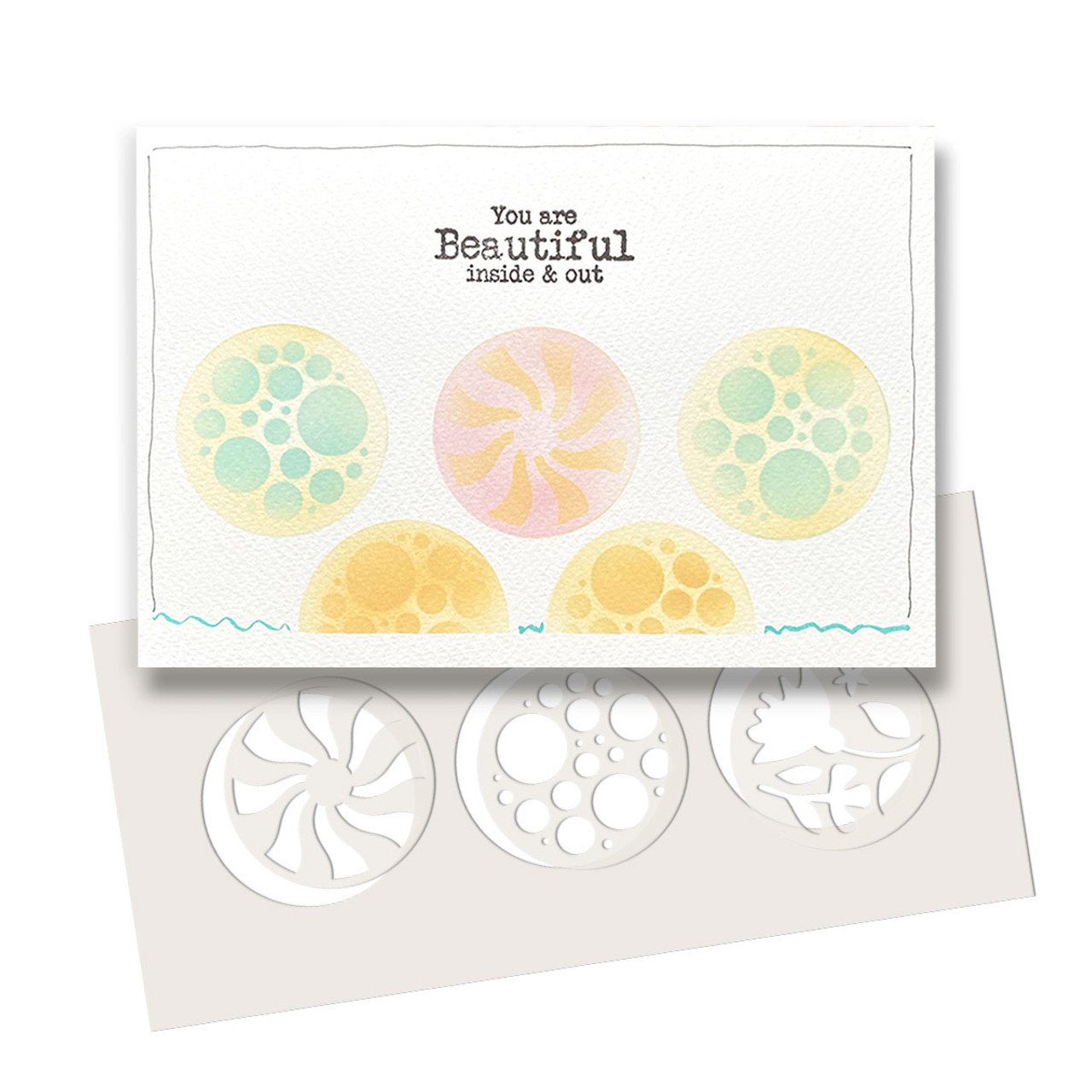
Additional Info
When you receive the Switchable® stencil, snip out the centre patterns with a pair of scissors and ensure you remove the tabs (which are simply there to keep them in place so they don’t get lost in transit).
1. Use the aperture stencil as a mask to create an easy template for blending panels onto a card etc – you can even overlap them to create layers and mosaics, making them completely Switchable®!
2.Forget having to mask off blending areas – now it’s all done for you with a Switchable® Stencil and Mask in 1!
3. Use the apertures to highlight areas of a stamped image quickly and easily – simply place the stencil over the area you want to highlight and blend the edges ensuring the rest of your image is kept masked and free of ink!
Use the small Switchable® pattern stencils in a variety of ways too!
3. Place the pattern into the aperture to create a patterned background on your project – you can blend ink through the aperture first and then apply the pattern over the top to get a double colour effect quickly and easily!
2. Switch® the patterns around within the apertures so you can create different looks – either use the same pattern in all apertures or a combination – it’s up to you!
3. Overlay the patterns on top of the inked apertures to create double layer looks too!
4. Use the Switchable®patterns on their own to create amazing patterned backgrounds for cards, crafts, etc – great for creating your own backing papers